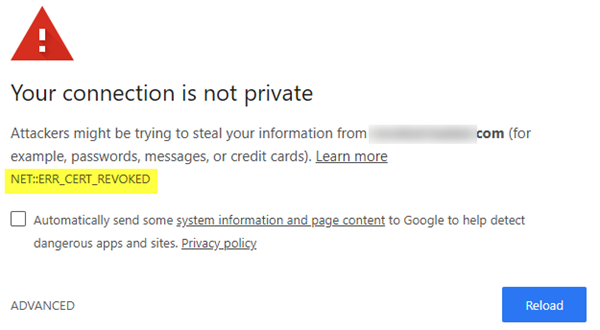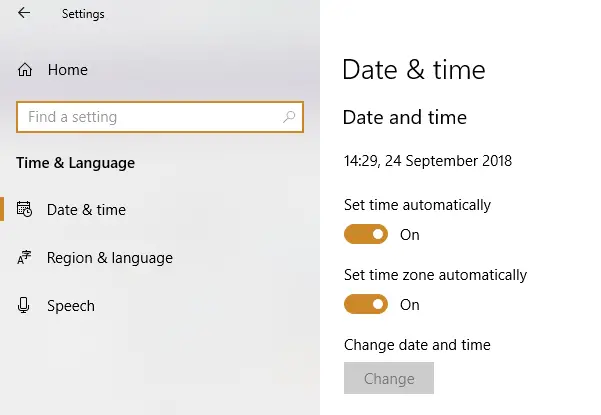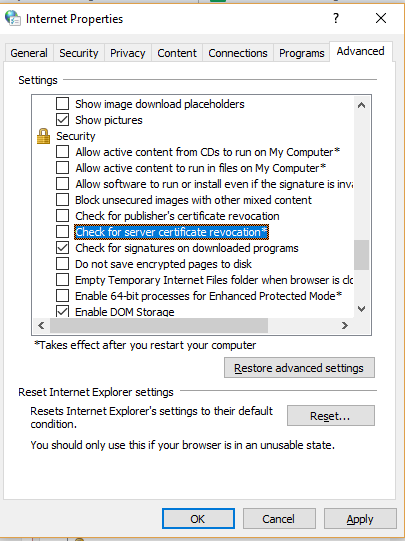Fix ERR_CERT_REVOKED error
However, there is one thing you need to do which is what we will share next. Also if you are sure that the website in question is correct, and you can trust it, then we will share how to bypass it as well.
Server certificate has been revoked
1] Contact Certificate Issuer
If you are the website owner, please get in touch with your Certificate Issuer, and resolve the issue.
2] Fix Date and Time
If your computer date and time are set to date or time that is after the certificate expiration date, then you need to make sure to set your PC to automatically configure time.
Open Settings > Time and Language.Turn on the toggle for Set Time Automatically and Set time zone automatically.In case it doesn’t work, double-check if the manual selection is set correctly.
3] Bypass Certificate Revocation Check
Type Internet Options in the search box, and open it when it appears. Switch to Advanced Tab, and navigate to Security subheading.
Uncheck “Check for publisher’s certificate revocation” and “Check for server certificate revocation” options. Reboot your computer. This will stop the checking for certificate issues – But it’s not safe to keep those options unchecked.